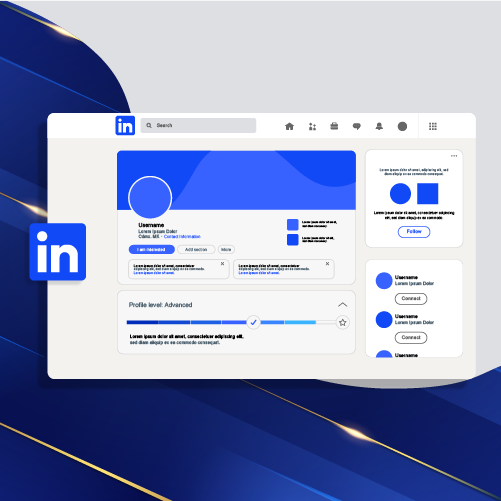Do you sign a cover letter is question raising in job discussion forum. It is an important aspect of the job application process. It reflects professionalism and attention to detail, which are highly valued by potential employers. This blog post delves into the significance of signing a cover letter, providing insights into when and how to do so effectively. Whether you’re a seasoned professional or new to the job market, understanding the etiquette around signing cover letters can make a positive impression on hiring managers.
Contents
ToggleThe Importance of Signing a Cover Letter
First Impressions
A cover letter serves as the first impression, setting the stage for the entire application. Crafting a compelling opening can capture the reader’s attention immediately. For instance, addressing the recipient by name and expressing genuine enthusiasm for the position can make a positive impact.

In addition to making an engaging introduction, signing a cover letter reinforces professionalism and attention to detail. A handwritten signature at the end of a paper cover letter exudes sincerity and commitment to the application. It adds a personal touch that digital signatures may lack, leaving a lasting impression on potential employers.
Authenticity and Professionalism
Balancing authenticity with professionalism is crucial in crafting an effective cover letter. While maintaining authenticity through language and tone, it’s essential to demonstrate respect for professional standards. Using polite language and avoiding overly casual expressions ensures that your personality shines through while still respecting professional norms.
Moreover, signing a cover letter contributes to this balance by showcasing both authenticity and professionalism simultaneously. It demonstrates respect for traditional business etiquette while allowing your unique identity to shine through in your application.
Digital vs Paper Cover Letters
When deciding whether or not to sign a cover letter, considering its format is essential. Digital cover letters may require electronic signatures using tools like Adobe Sign or DocuSign, ensuring security and legitimacy in online applications. On the other hand, paper cover letters often necessitate handwritten signatures as part of their formal presentation.
The choice between digital or paper formats impacts how you approach signing your cover letter based on its delivery method—whether electronically or physically—reflecting adaptability in modern job applications.
How to Sign a Paper Cover Letter
When signing a paper cover letter, always place your signature at the end of the document. The placement of the signature is crucial as it holds significance in enhancing the visual appeal and overall presentation of the cover letter. By strategically positioning your signature, you can create a professional and polished look for your application.
In most cases, use a pen to sign your full name in the blank space provided above your typed name. Depending on the context or industry norms, it may be appropriate to also sign your handwritten name below your typed name. This dual signing approach adds a personal touch and attention to detail that can make an impression on potential employers.
How to Sign a Cover Letter Electronically
Utilizing electronic signature tools simplifies the process of signing digital cover letters. These tools offer convenience and efficiency, allowing individuals to sign documents electronically with ease. By incorporating an electronic signature tool into a Word document, individuals can seamlessly sign their cover letters before converting them into PDF format for uploading.

Various electronic signature tools are available to cater to different preferences and needs. For example, Adobe Sign, DocuSign, and HelloSign are popular choices that provide user-friendly interfaces for creating digital signatures in cover letters. These tools often allow users to include their contact details within the electronic signature, ensuring that potential employers have easy access to the signer’s information.
Do You Need to Hand Sign Your Cover Letter?
Industry-specific expectations significantly influence the signing of cover letters. Adhering to these standards demonstrates awareness and respect for professional norms. For instance, in more traditional industries like law or finance, hand-signing a printed cover letter may be expected. On the other hand, in tech or creative fields, a digital signature might suffice.
Researching industry expectations is crucial to tailor the signing approach accordingly. It helps applicants understand whether they should hand sign their cover letter or opt for a digital signature when submitting electronically. By aligning with industry-specific norms, applicants can present themselves as knowledgeable and respectful professionals.
What to Include in Your Cover Letter Signature
Contact Information
Including accurate contact information and CV is vital for effective communication in cover letters. Clearly present your contact details, such as phone number and email address, to facilitate follow-up communication if needed. Providing multiple contact options enhances accessibility for potential employers.
It’s essential to ensure that the contact information you provide is up-to-date and error-free. For example, “John Doe” should be followed by a professional email address like “johndoe@email.com” and an active phone number. This allows potential employers to reach out easily for further discussion or interview scheduling.
Professional Title
Including a professional title conveys authority and expertise in a cover letter. Whether it’s “Marketing Manager,” “Certified Public Accountant,” or “Registered Nurse,” adding a professional title adds credibility to the sender’s qualifications and experience.
When including a professional title, make sure it aligns with the position you are applying for and accurately reflects your expertise in the field. For instance, if you’re seeking a managerial role, incorporating the term “Manager” into your signature can reinforce your suitability for the position.
Additional Credentials
Incorporating additional credentials beyond basic contact information can strengthen an applicant’s profile in a cover letter. Highlighting relevant certifications or achievements showcases expertise and dedication. For example, including designations like “PMP Certified” or mentioning accolades such as being named “Salesperson of the Year” demonstrates commitment to professional development.
How to Sign a Cover Letter When Emailing
Creating an email signature block ensures consistency across digital communications. It provides essential contact details at the end of an email or digital cover letter. By including your full name, phone number, and professional email address in the signature block, you make it easier for potential employers to reach out to you.
Customizing an email signature block allows for personalized branding and professionalism. For example, adding a link to your LinkedIn profile or other relevant social media platforms can enhance your professional image. This customization also helps in creating a lasting impression on the recipient.
Tricky Cover Letter Mistakes to Avoid
Overlooking Details
Neglecting small details in a cover letter can detract from its impact. Thoroughly reviewing all elements, including signatures, prevents oversight of critical details. Attention to detail reflects professionalism and diligence in application materials.
Inconsistency in Format Maintaining consistency throughout a cover letter enhances its visual appeal. Inconsistent formatting may create distractions and diminish overall readability. A cohesive format contributes to a polished and professional presentation.
Neglecting the Follow-Up Failing to include follow-up plans in a cover letter may overlook valuable opportunities for engagement. Expressing willingness to follow up demonstrates proactive communication skills and interest in further discussion. Including follow-up intentions conveys dedication and persistence to potential employers.
It’s important not only to consider whether or not it is necessary but also the overall impression it creates as part of your application package. While signing a cover letter is optional, doing so can be seen as an extra touch that sets you apart from other applicants, especially when submitting physical copies or scanned documents via email.
Including contact details is another nice touch that helps employers easily reach out for an interview if they find your application compelling enough. However, leaving blank spaces or neglecting essential information might appear careless or unprofessional.
Examples of Email Cover Letter Closings
Formal Closings
Selecting formal closing phrases reinforces professionalism in a cover letter conclusion and resume. It’s crucial to align formal closings with established business etiquette to convey respect towards recipients. Using appropriate formal closings leaves a lasting impression on readers regarding professionalism.

Formal closings such as “Sincerely,” “Best regards,” or “Yours faithfully” are ideal for maintaining a professional tone while wrapping up the cover letter. These phrases create a sense of formality and respect, which is essential when addressing potential employers or supervisors.
Using your full name adds an extra touch of formality and professionalism. For instance, “Sincerely, [Your Full Name]” provides a polished finish that reflects attention to detail and respect for the recipient.
Friendly Sign-offs
Opting for friendly sign-offs can inject warmth into the conclusion of a cover letter without compromising professionalism. Balancing friendliness with professionalism creates an amicable yet respectful tone in closing remarks.
Examples of friendly sign-offs include “Warm regards,” “Kind regards,” or even simply “Thank you.” These options maintain warmth while keeping the interaction professional and courteous. Ending with these phrases followed by your typed full name adds a personal touch that can leave a positive impression on the reader.
Applying an Electronic Signature to Your Cover Letter
Clear Procedure
Following a clear step-by-step process ensures accuracy when signing or sending out cover letters. A systematic approach minimizes errors during document preparation, including signing procedures. Adhering to a structured process promotes efficiency and organization in application submissions.
A simple step-by-step guide could involve opening the cover letter in a word document, scrolling to the end of the page, and selecting “Insert” to add an electronic signature as an image file.
Ensuring Security
Prioritizing security measures when handling signatures safeguards against unauthorized use or tampering. Employing secure methods for both physical and digital signatures protects sensitive information within documents. Ensuring security instills confidence in recipients regarding the integrity of submitted materials.
To ensure security, consider using password-protected PDFs for digitally signed cover letters or watermarking your signature on physical copies before scanning them for online applications.
Summary
Signing a cover letter is a crucial step in the job application process, whether it’s done on paper or electronically. The importance of a professional and personalized signature cannot be overstated, as it adds a personal touch to the application and demonstrates attention to detail. Whether hand signing a physical cover letter or applying an electronic signature, the inclusion of a well-crafted signature reinforces the candidate’s professionalism and commitment.
In today’s competitive job market, every detail counts. By ensuring that your cover letter includes a proper signature, you demonstrate your dedication to presenting yourself in the best possible light. Take the time to follow the guidelines provided in this article and make sure that your cover letter leaves a lasting impression.
Frequently Asked Questions
Do you sign a cover letter, don’t you?
Yes, it is important to sign a cover letter, as it adds a personal touch and shows professionalism. Whether handwritten or electronic, including your signature demonstrates your commitment to the application.
How should one sign a paper cover letter?
When signing a paper cover letter, use blue or black ink for a professional appearance. Sign clearly and legibly in cursive if possible. Place the signature above your typed name.
What’s the best way to electronically sign a cover letter?
The most common method is using digital signature software such as Adobe Acrobat or DocuSign. These tools allow you to create an electronic version of your hand-written signature for digital documents.
Do you need to hand-sign your cover letter when applying online?
While not always required, adding an electronic signature can enhance the professionalism of an online application. It’s advisable unless explicitly stated otherwise by the employer.
What should be included in the cover letter signature block?
The standard format includes your full name followed by your handwritten signature if submitting a physical copy. For electronic submissions, include “Sincerely,” then type out your full name below.
insert the image of your signature into the document